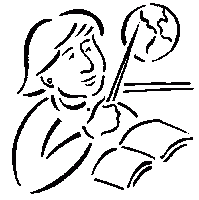Ever head of Flickr?
Click on the link below to explore around Flickr and find out what it is...
Imagine something children could comment on each other’s work, help each other with their learning and build their own knowledge at the same time…
Showing children specific areas in Science can be difficult because sometimes it just is not suitable to bring things into the classroom. For example, relating to the topic of changing states, it would not be very practical to bring something which could cause harm or danger to the children or simply too large to show. But imagine, showing the children real life situations where objects which they may be familiar with, such as ice, changing states in situations in the real world.
We can show children things such as this through the basic way of an ice cube in the classroom but they may find this difficult to see or link with the real world.
But not only would Flickr allow you too use it a teaching tool, the children could also use it as a learning tool. How you’re asking yourself?
“Children I want you to think about changing states that we have been looking at in class. Over the weekend, I would like you to try and capture a picture where you think something is happening to the different materials you can see around you…”
Many children may simply take a picture of an ice lolly melting, an ice cube or water…but this will show you they do understand the concept of materials changing states and the variation in relation to the pictures which they will capture will be brilliant! Some children may go on to think about other things such as chocolate and what happens to it when they are in the sun – changes states which could also create a wonderful discussion point to temperature, linking back to the classroom learning.
This could be an example of what a child may produce or find on Flickr….
What has happened here? Why do you think this has happened? What would have happened if it was in a cooler environment? Could you ever get your ice lolly back to its orginal state?
These are examples of questions which you could ask the children in your classroom. I can imagine the imaginative responses from the children as they can relate to the ice lolly situation from their own experiences.
Not convinced?
Click on the link below to see a little about Flickr and how you can use this in your teaching and learning? This website also provides the opportunity for you to see how you could also use Flickr in other areas of the curriculum.
So why use Flickr in the classroom?
- Flickr provides a new and exciting way for children to work together or individually, through uploading and exploring the other children's work in their class.
- It is easy and FREE! Therefore you should explore it as a teacher and then when you are confident with it, use it to help the children support each other's learning!
- You can encourage the Parents and families to get involved, bringing learning from inside the classroom to the home environment.
- Children can feedback to each other and think of the possibilities; you could connect and get in contact with a school, either local or abroad and the children to work with others of their same year group. This could allow them to see the work they are doing and how it is similar to theirs! The children would really enjoy this as it is giving them a purpose from their learning and lessons. Changing states would be taught differently around the world and within different schools and therefore they could comment on what they have seen with regards to this topic and what they think about it.
- This is not linked to the curriculum area we are exploring however...It has also got a new tool which can enable the children to learn how to say hello in different languages - an added bonus!
- From a teaching point? Imagine, starting your lessons off with a simple image on the display board, this could encourage the children to think independently. In relation to changing states and this area within the curriculum, an image of something which the children may not have experienced or thought about, such as the weather in which the rain changes states when it evaporates and condenses. This could spark an idea and therefore be developed within the lesson to explore what happens and why we cant see it occurring - linking it to solid, liquids and gases.
- Flickr has also developed their website from only uploading images, to been able to upload videos! This is a new part of the site and therefore opens a new way of teaching and exploring, for both yourself and the children. You could show the children videos of something not applicable within the classroom and how temperature can affect materials and result in changing states. Some of you may be thinking this sounds similar to youtube but it allows you to create groups therefore enabling you to control and manage it slightly better than youtube.
What do other teachers think? Check out the blog below which is from teachers around the world who have used Flickr in the classroom and what they think!
Does Flickr have potential in the classroom? What do Teachers think?
Check out the links below which are also blogs which teachers are discussing Flickr and how it can be used within an educational enviroment...
This link is a blog which has been created by educators in which feel Flickr should be used within the classroom. They organised a six week programme to find and propose the potential for Flickr within the classroom and an educational context.
Within this second group, this is Teachers who are sharing links to what they regard as the best things within Flickr with regards to an educational purpose from many different countries across the world...
But what about the risks which come with using something which is sourced online within children at school?
Social networking sites within the Curriculum, focusing primarily on Flickr? What do you think? Find out what some individuals think by going to the link below...
- Will children focus on what they have been set?
- Will they use this for the wrong reasons?
- Will they understand the learning behind it and what the purpose of it is?
- Will it replace the traditional way of learning which will take away the real life learning for the children?
- Will it take away the learning aspect between the teacher and the student?
Think it is taking a risk using something like Flickr?
One of the biggest worries for Teachers when they are using something like Flickr is the children's safety, we know we have the issues such as hardware and software working correctly and efficently but e-safety.
The Internet is a huge world in which can not be tracked easily. It is hard to know who is at the other end and what they are using it for. Therefore, we Teachers we need to be extremly careful when we are teaching the children how to use things such as Flickr as well as teaching them to understand the purpose of it.
Why do I think Flickr is a good resource for this specific area within the curriculum?
I personally think Flickr offers a new and exciting way for teachers to introduce learning to children. I also think it offers a way of developing learning to enable it too be brought outside the classroom, involving parents, siblings, careers and so on, which is a very important part of a child's development.
Children are able to learning socially and develop their communication skills as well as learning about different areas within the curriculum - in relation to this, Materials and changing states.
It is easy to stand up in front of a class and describe something to a class full of children, they will more than likely nod and agree to whatever you are telling them but do they really understand what you are talking about?
Flickr is a resource which could enable you to shows videos and images to the children, to bring their learning experience to life. They will also be developing their basic ICT skills as well as how to upload, comment and work with other children through a social networking site. They also will feel they are been allowed the independence within their own learning which children really enjoy as they feel they are been valued within the classroom, rather than always been told what to do, following teacher's rules. I completely agree for something like Flickr to be used and work successfully within the classroom, it needs to be monitored regularly and this is down to the class teacher. I also think a lot of this could be covered through classroom procedures and expectations which the children would understand before been allowed to use something like Flickr.
Go and check out Flickr for yourself! Creat an account and begin to explore! They have videos as tutorials to allow you to find out how to use it! Bring your classroom alive through a social way of children learning and helping each other! :)